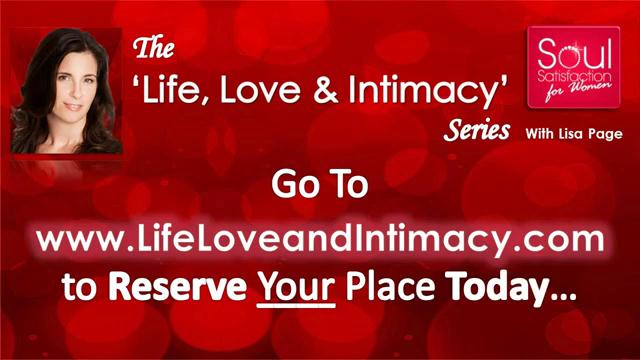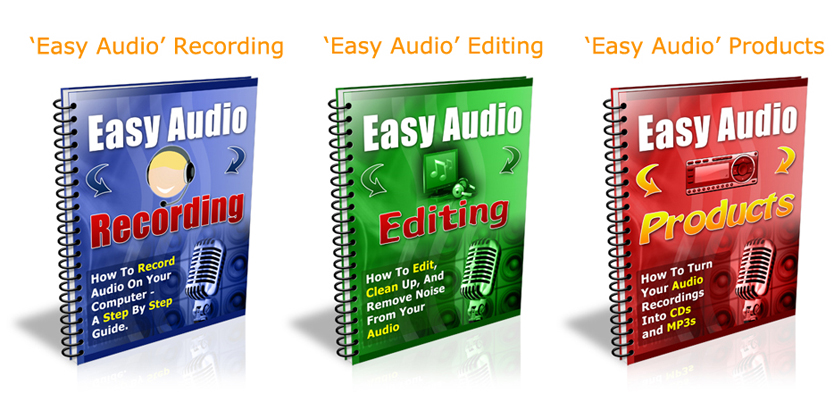Success with Audio & Video: What is REALLY Holding You Back?
It’s been very interesting to get inside the minds of coaches through a simple survey I did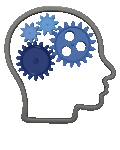 recently – thank you very much if you took part.
recently – thank you very much if you took part.
If you think about it, everyone does a little coaching now and then – in your business, with your friends, with your family… – so what I’m talking about here, the ‘psychology’ of coaching, probably applies in some way to you too.
What’s interesting is that what I found out with this survey (and in my experience of coaching my own clients) is true for pretty much any other type of ‘solopreneur’ or business…so read on even if you don’t consider yourself a coach of any kind.
It seems many ‘coaches’ believe they don’t have the time or money to invest in simple yet very effective growth strategies for their coaching business.
Yet things like Facebook and YouTube marketing (which are FREE!) can be easily done in 30 minutes a day, a couple of time a week, with tools you already have – no financial investment needed.
Can you do this?
YES!
Do you have a really good reason not to?
Probably not!
Aren’t you curious to find out why this is such a problem? Why people don’t even take the FREE and easy option when it is right there under their nose!
Part of this is ‘what is the first step’…but that is not the biggest reason.
The other great insight that came from this survey was how many coaches are ‘not ready’ to do this (Facebook/YouTube video marketing or other simple strategies, like recording a short audio interview to create a product… even daily message posting on Facebook makes a difference)…. or ‘are planning this in a couple of years time’!
Wow!
These are people who want to make more money…but are not planning on taking these super easy and low cost (or no cost!) action steps for maybe two years!
I really don’t mean this with any judgement…and at the same time I couldn’t quite believe what I was reading!
We are talking about coaches here. People who coach OTHER PEOPLE about making empowering decisions and taking action – NOW!
Quite an eye opener.
But also totally understandable. I know we’re all human and operate in essentially the same way.
This is what I have learned in all my years of working with coaching clients, one on one or in groups.
It is NEVER really time, money or technology that stops people moving forwards with their business.
It is ourselves.
We know this.
But the irony is that ‘we’ still get in the way of our own greater success.
I do it too. How about you?
If this is you, and you really want to grow your business, get more clients and make more money then I seriously suggest you commit to three 90 minute coaching sessions WITH YOURSELF and ask yourself what is the real reason behind the excuses you give yourself and others that ‘hold you back’ from moving forwards NOW!
Provocative, I know.
But I wouldn’t be a great coach without it.
SuperEasy Success: International Coach Lisa Page Grows Business & Profits with Audio & Video
Lisa Page is a successful international coach, speaker and workshop facilitator who coaches women around the world on ‘Life, Love and Intimacy’ through her ‘Soul Satisfaction for Women’ programmes.
Three of years ago Lisa and I met at a coaching event I was producing in London, UK and we had our first conversation about recording audio. She wanted to learn how to record her voice for simple meditation audios for a small number of clients.
Armed with just a standard laptop, a pocket voice recorder and a headset, she started creating her first recordings and learned simple audio editing principles to create her first ‘ready to sell’ audio products.
Over the next few months she explored the possibilities and profitability of telephone coaching through Skype, recording coaching calls for her clients reference and to listen back and refine her coaching skills…
But she knew that was so much more was possible with audio, video and the internet. She wanted to reach more women, grow her business and make more money…
LISA’S BUSINESS BREAKTHROUGH!
In mid 2009 Lisa got the confidence to start group telephone coaching, running international teleseminars for women using a professional all in one teleseminar system (the same one I use for my teleseminars – highly recommended).
These teleseminars, marketed by word of mouth, recommendation and through a basic blog, brought her wave after wave of new clients who loved her coaching sessions and wanted more!
This prompted Lisa to get more guidance on audio, video and internet business, and through another set of coaching sessions, she developed some audio products, a video for her Facebook page and a 3 part video series as a free gift for those who signed up for her email list and teleseminar series.
Lisa has been recording, editing and uploading all her own audio & video content (see below), but she is getting so busy with clients that she will be handing some of those tasks over to ‘AV-DFY‘ – our new ‘Audio & Video – Done For You‘ service.
Here is a list of some of Lisa’s achievements with audio & video:
- a massive increase in clients worldwide through teleseminars
- video marketing for her teleseminars and coaching programmes
- affiliate training videos to demonstrate how to make money by selling her products & services for commision
- 3 part video series (shot with a Kodak Zi8 video camera) as FREE gift for those who opt in to her mailing list
- 7 week ‘Soul Satisfaction for Women’ audio programme (audio recorded via the teleseminar system)
- a relaxation audio product (recorded and edited at home with Audacity)
- ‘Breathe Baby Breathe‘ – a downloadable audio product (recorded from a one-off paid call with a small group)
- ‘7 Feminine Gifts’: audio (recorded and edited at home with Audacity) together with ebook & workbook
- spontaneous voice recorded blog posts (Lisa takes her voice recorder everywhere!): free RSS audio content (podcasts)
- welcome video for FaceBook (shot with a Kodak Zi8 video camera)
- YouTube video channel
- video footage from her ‘Soul Satisfaction for Women’ workshops (shot with a Flip video camera)
- video testimonials from her ‘Soul Satisfaction for Women’ workshops (shot with a Flip video camera)
- recorded 1-2-1 & group coaching sessions: with client permission, audio clips of Lisa’s voice used for edited audio tips
- library of free resources of audio, video & articles to suit all learning styles and for the convenience of her clients
Lisa has been working with ‘SuperEasyAV’ for the past three years, using a combination of 1-2-1 coaching sessions and ‘SuperEasyAV’ training to use <strong>audio & video</strong> more and more successfully and profitably, month by month, in her growing coaching business.
The coaching sessions with me were to get clear on what she wanted to create in her business and how we can make it happen, and as with most people, the focus was more on psychology than technology – the psychology of belief in discovering just how easy it is to use audio & video herself to grow her coaching business.
A New Venture Into Video Marketing
Our ‘Video Marketing – Done For You‘ service has just completed this video for Lisa’s upcoming ‘Life, Love and Intimacy’ teleseminar series.
www.LifeLoveandIntimacy.com
* * * * * * * * * * * * * * * * * * * * * * * * * * * * * * * * * * * * * * * * * * *
Product Creation: the First Simple (and Too Often Overlooked) Step
 It can be really exciting to have a great idea about a new business, product or service you can provide to your clients or market, whatever niche you are in, especially if it’s something you think no one has done before and you have a feeling that it could be really successful.
It can be really exciting to have a great idea about a new business, product or service you can provide to your clients or market, whatever niche you are in, especially if it’s something you think no one has done before and you have a feeling that it could be really successful.
You may have great enthusiasm for your new project and find yourself pouring all your time, energy, money and resources into something that seems like a surefire winner.
Hundreds of hours… thousands of dollars (millions – it has happened)… into something that you ‘just know’ is going to sell…
And you may be right!
You may well have hit upon a formula for a product or service in exactly the way to market wants and needs right now and it could lead to great rewards and opportunities, financial and otherwise.
However…you may be wrong!
There is one thing that most people, even experienced business folk, often overlook in their naiveté and enthusiasm about bringing a new product or service to market… and that is the simple principle of having a good solid plan based on market research.
Missing out this vital step could be a very costly mistake!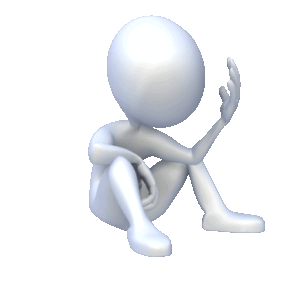
And one that can be easily avoided…
How can you confidently know what products and services to create?
How can you be sure that your time, money and energy will be invested wisely in something that your clients, commnity or the market in general will want to buy?
There is a super easy solution…
Possibly the Simplest Business Plan Ever
A wise & very wealthy man (Keith Cunningham – the ‘ Rich Dad’ in Robert Kiyosaki’s famous best seller) once told me his very simple 3 step business plan:
- Find out what they want
- Go and get it
- Give it to them
Incredibly simple. Incredibly effective.
I have not yet found a simpler business plan that is more guaranteed to bring you success at any level, in any market and in any economy.
So if you are someone who wants to expand your income opportunities but just doesn’t know where to start or what product or service to provide … there is an incredibly simple first step.
Ask!
Simply ask your current clients, your future prospects or those in your community what they most need right now to answer their most burning questions and solve their biggest problems.
How do you do this?
The simplest solution is a survey, which can be done online, via e-mail, embedded in a website or pre-technology style – with a pen and paper!
The bottom line is that before you invest any time, energy, money or resources of any kind in any business venture at any level, do your research so that you can confidently go forwards knowing exactly what the market wants and then create your products and service to meet those exact needs.
Once you have identified a problem, you can then move towards providing a solution, which may be something as simple as a guidebook, video tutorial or audio training programme… which leads to the next step in the process.
How do you create your first simple product?
What is the next step after market research?
What simple audio or video equipment do you need, and how do you use it?
Well, the answers to those questions are here at SuperEasyAV…and on a series of Free videos I have created to help get you started.
This is also where I apply the principle I have just relayed to you – a simple survey.
Help me to help you grow your business with your very own audio and video products by telling me exactly what you want and need right now to get you to where you want to be.
In return for your time in completing this short survey I’ll send you 6 FREE Training Videos to get you started with audio & video today (plus a surprise Super Bonus for those who are quick!).
Click on this link to complete your survey.
– – – – – – – – – – – – – – – – – – – – – – – – – – – – – – – – – – – – – – – – – – – –
Turn Slideshows & Onscreen Demos into Products
A live presentation with a PowerPoint or Keynote slide show, or any kind of on-screen demonstration, can easily be turned into audio and video products by capturing the presentation ‘live’ on your laptop with screen capture software such as Camtasia (PC) or Screenflow (Mac) – free trial available for both.
Both of these simple to use recording programs allow you to capture onscreen demonstrations at the same time as recording your voice, which means that literally any kind of presentation could be turned into a product.
The basic idea is to do your presentation just as you normally would and at the same time simply clip a lapel microphone to your clothing, plug it into your laptop and use Camtasia (PC) or Screenflow (Mac) to record everything you say and do.
The recorded audio and video content can be edited and saved as mp3 (audio) and mp4 (video) files which can then be sold in various product formats:
– downloadable files
– streaming audio and video (e.g. in a membership site)
– CDs and DVDs
– podcasts
Here are some essential guidelines which are often overlooked, to keep this process simple and get the most out of your presentation.
Rule Number One:
Save often. This is for a number of reasons, and not just to save your work. Saving often in multiple files over different sessions allows you to break your content down into workable chunks for editing later.
It also puts less stress on your computer and reduces the likelihood of a crash.
Rule Number Two:
Label every file clearly. In fact the best way to organise recording your presentation is to do all the preparation well in advance. This means creating folders and ‘blank’ files (just as you would with templates for e-mails or other documents) so that on the day of your presentation you simply have to open up the blank document and record over it knowing that the file structure is already tested and In place.
Rule Number Three:
Make sure you have lots of disc space. Audio and especially video files recorded in a high quality produce a very large files. You may be recording several hours worth of material and the last thing you want to do is to run out of space!
Rule Number Four:
Close all unnecessary programmes, especially if you are demonstrating anything live on the Internet.
First of all, you want all your computer power focused on giving a smooth and trouble-free recording.
And secondly, you don’t want to be interrupted by random Skype calls or instant message bleeps in the middle of your recorded presentation.
Rule Number Five:
Only record as much screen space as you need. It is better to capture as little screen space as possible (which means smaller file sizes) if you don’t need to record the entire screen.
Rule Number Six
Make sure you do a few test captures on the day before you start to test that everything is working fine.
Do the following checks:
– Listen back to your audio to make sure you are capturing what you need, which could be just your voice from the lapel microphone you are wearing or it could also be any audio on any website you might visit during a demonstration
– Playback the video recording and see how smooth the recording is.
– Save the file with the correct file name and version in the appropriately named folder for easy reference later on.
Rule Number Seven
Get the maximum leverage from your presentation.
You will have several different elements from your presentation all of which can be turned into separate products or packaged together as a multimedia product. For example:
Audio products
– CDs
– streaming audio
– downloadable audio
Video products
– DVDs
– streaming video
– downloadable video
Text based products
– complete slideshow
– individual slides
– audio transcription
– e-book’s
– printed books
Think about all the different possible outcomes from just one presentation and how easy it is to get maximum return on time and energy simply by recording what you do.
Audio Recording on a Computer
The Complete Recording Studio in One Box!
Audio recording on a computer is without a doubt the most powerful and flexible way to record. Once you have learned the basics of recording on computer there is no going back!
And it is actually a lot easier than you think.
Many people just want to record their own voice at home on their own computer. To do this as a basic level, you will need two things
- a microphone or headset microphone (preferably with a USB connector for high quality sound)
- some sound recording and editing software
This will give you a reasonable to good-quality recording system (in my professional opinion – great quality to most other people!), depending on what microphone and connectors you choose to use.
To get really high-quality sound recording using a computer, you will need to invest in at least a studio quality condenser microphone and maybe an external USB soundcard, the most convenient way to upgrade to high quality digital recording.
As far as recording and editing software is concerned, there is a huge range to choose from. To save you the time, trouble and expense of trying to find suitable software, I recommend the versatile, powerful and easy-to-use programme I use every day for my own recording and editing work – ‘Audacity’.
‘Audacity’ is a simple, user-friendly, ‘multi platform’ (Windows, Mac and Linux) sound recording and editing package for everyone from the complete beginner to the experienced pro.
This is all you need to record and edit on your computer
- ‘Audacity’ recording and editing software
- a ‘tie clip’, ‘headset’ or ‘condenser’ microphone
- speakers or headphones to listen back to what you have recorded
Computer Housekeeping: ‘Where’s That *#%@* File?’ Keeping It All Organised!
A quick note on ‘computer housekeeping’!
What I mean by this is, please get into the habit of keeping your files on your computer in some sort of order, so you know where to find them.
We’ve all ‘lost’ files…documents…letters…photographs… on our computers because we just save them anywhere and don’t keep them organised.
I highly recommend that before you start any recording project (audio or video) that you create a folder to keep your data and files related to that project in one place.
This includes any software that you might use for your audio or video projects – keep it all in one folder.
That way you will always know where it is, and if you ever need to reinstall any of the you can go straight to that ‘Software’ folder and find it easily.
And if you get into the habit of doing this for your audio and video projects it makes them really easy to back up because you can drag the whole folder onto your backup disk, USB stick are external hard drive for safekeeping, knowing that every single file in your project is contained in that folder and that the project will always open with all files included and nothing missing.
For more on recording audio take a look at my “Easy Audio” ebook series.
Recording A Live Presentation To Create An Audio Product
Do You Realise Just How Many Products You Can Make Out Of Just One Audio Recording?
If you speak or present live in any way on any subject to any number of people, then you have great potential to instantly & easily create audio products simply by recording your voice as you deliver your presentation.
There are a number of ways to do this. The easiest and least expensive way it a basic lapel or tie microphone and a pocket digital voice recorder.
I have used this simple set up for many reasonable to great quality recordings – totally usable as saleable products:
Olympus WS series recorder
- Select any model in your price range
- Make sure it records .mp3 files (it may also record as .wma and .wav).
- Set you recording quality to the highest possible (
- USB connector makes it supereasy to transfer audio to your comuter. Just drag and drop.
- For best results, always record at the highest quality setting possible. This will use up memory fastest, so you may want to consider memory size (Gb) and the option to expand with a memory card. If you copy your recordings to computer every few days and clear the recorder memory then you will not need to expand with a memory card..
Audio Technica 3350 tie-clip microphone or any decent minijack/3.5mm jack microphone from Maplin/Tandy/RadioShack/JB HiFi/Dick Smith – depending on your country. Remember to make sure the microphone battery has plenty of juice to last your recording time.
Click here for recommended low cost, super easy audio tools then follow this step by step guide to recording your presentation
Positioning the Microphone
1) You will need to clip the microphone to your clothes, so wear something that can hold the microphone in place without moving. You don’t want the microphone to fall inside your shirt or blouse and record the sound of clothes brushing across the microphone, or a muffles sound from inside your jacket.
2) Pass the microphone up under your shirt or inside your clothing and then clip the lapel microphone to your lapel just below your collarbone and as near to the centre of your body as possible.
Tuck the cable neatly out of the way so that you don’t pull on it by accident.
3) Make sure you can move your arms and body without covering the microphone or pulling on the cable.
NOTE: Your microphone may be battery powered. Remember to switch it on and use a fresh battery!
Connecting to the Voice Recorder
1) Check that the voice recorder has lots of battery power.
2) Connect the microphone jack (or plug) into the ‘microphone’ socket on the voice recorder.
3) Do a short test recording to make sure everything is connected, working and that you have good sound quality. Do this by playing the audio recording back, ideally through good quality headphones to really check on the audio quality before going ahead and recording your presentation.
Recording Your Presentation
1) I know this is obvious….but remember to PRESS RECORD before you start! Even after years of recording people professionally, I have to confess that very occasionally I have forgotten this myself…but luckily never missed anything too vital.
2) Start your recording with a spoken ‘audio’ label. Just say a few words straight after pressing record to clearly show what the recording is about. For example, your audio label maybe something like this:
‘21st of July 2011- Business presentation at the UK Professional Speakers Association on how to use video in social media, session 1 – why video and social media is important to your business…’
This is so that when you transfer your audio to your computer, you will easily be able to identify the recording and its contents just by listening to the first few seconds, and you can then label the file with the right details for easy reference.
3) Ideally your voice recorder will have a safety switch of some kind to ‘lock’ the record button in position so you are unable to accidentally switch the recording mode off while the recorder is in your pocket. Make sure this is on.
After Your Presentation
1) Create a folder on your computer to save all your recordings in, together with any other files you may have used during a presentation e.g. slide show, graphics, handouts etc. This is so that you have the option to create further products with your audio recording by adding slides and other visual material to the audio and creating a video from your MP3.
2) Transfer your recording(s) to your computer and label them with the right file name.
3) Your audio can now be edited by using a super easy editing program like Audacity to remove any gaps or mistakes from the recording. This can be done by simply selecting or highlighting the parts of the audio you want to remove and deleting them in exactly the same way as you would when working on a word processing document.
Once that’s done simply ‘export’ your edited audio as an mp3 and your audio product is ready to go.
Audio & Video ‘Done For You‘ – Click image below…
For more on recording audio take a look at my “Easy Audio” ebook series.
Royalty Free Music for your Hypnosis, Meditation & Relaxation Products
It can be quite a challenge to find good music that you can legally use for any kind of media production:
- video music ‘beds’ (music to use under a voiceover) or backing tracks
- soothing, calm music for slideshows and screencast presentations
- music for audio recordings: hypnosis, relaxation and meditation CDs or mp3s
Thought Sounds is a large collection of soothing, high quality, royalty-free soundtracks designed from the ground up to be used with brainwave entrainment, hypnosis and relaxation.
Perfect for Hypnosis, Therapy and Meditation
It is rare to find soundtracks that can be used effectively for therapy and hypnosis. As any experienced hypnotherapist will tell you, backgrounds need to be both slow in tempo and consistent throughout the entire session. If they are too distracting, the impact of the hypnosis script and any other elements will be severely diminished. A soundtrack ideally suited for therapy is incredibly hard to accomplish without creating a boring, overly repetitive composition. As a result, therapists can spend years building up a collection of acceptable compositions that only a handful of clients actually enjoy.
Here is an overview of what is included:
70 soothing and thought-provoking soundtracks
- Warm, soothing ambience
- Ethnic inspired soundtracks (Indian, Celtic, Middle Eastern, Asian, etc)
- Weightlessness, Floating, Outer Space soundtracks
- Spiritual (choir, meditation, shamanic)
- “Primordial” Sounds
- Nature (rain, forest, etc) combined with ambient sound
- Unique Musical Tracks
66 soundtrack variations
In addition to the 70 main soundtracks, we have also included 66 variations. Variations are based on the main 70 soundtracks, but use different arrangements, instruments and techniques. This gives you more flexibility and many additional options. You could, for example, have a single soundtrack as a main theme for your audio production, and use the variations to set a different mood or add variety.
Here is a short sample of 12 of the tracks
Right click and ‘Save As’ to download
Free copy of Perfect Loop 1.0 software
Perfect Loop is a simple, easy to use application designed to work with Thought Sounds soundtracks. Its main function is to allow you to expand a soundtrack to any length you require. It also allows you to add fades, Volume and other effects to the soundtrack.
Collection Features:
- Designed to act as effective carriers for brainwave entrainment
- 100% Royalty Free! – Use Thought Sounds with your clients or in your commercial projects
- All soundtracks are at a relaxing 40 bpm, perfect for relaxation, meditation, trance, etc
- Tested to loop seamlessly with the default settings of our software
- All soundtracks are in production quality (320 kbps) mp3 format
- Affordable, even for personal users.
By themselves, even without added scripts, effects, or entrainment, these Thought Sounds soundtracks are profoundly relaxing. Brilliantly composed, they are also fascinating and innovative musical pieces, adding a new dimension to any audio/visual experience.
For More Posts on Recording Audio Products – Click Here
These ‘Easy Audio‘ ebooks below tell you everything you need to know about recording audio, editing your recordings (including deleting mistakes) and creating your own CDs and mp3.
Now available at less than half the original price.
Skype Recording Product
Lots of people ask me about recording Skype calls, for
- interviews
- coaching
- mastermind groups
- mentoring
- training
- affiliate calls
- many other uses…
There are two products I recommend that make recording Skype calls ‘Super Easy‘: Prettymay & Pamela
They both offer a wide range of features and can trial each product for free.
I chose ‘Prettymay‘ because at the time I researched both programmes it had some features that ‘Pamela‘ did not.
The latest version of ‘Pamela is now ahead of Prettymay with the ability to record video calls.
Click on the links to compare.
I’m creating my own on screen video tutorial product to answer all the questions I get about recording, editing and creating finished audio products from Skype calls.
I’m planning the content and want to include all common problems and questions about recording skype calls and editing audio, so to help me out and make sure it’s complete, please type your qustion into the survey below.
Thank you.
The Hidden Cost Of Audio & Video…
What does it really cost to make the most of audio & video?
A headset or microphone? $20 maybe…
A Digital Voice Recorder? Around $30-50
Editing software – free
The time it takes to learn to edit your audio or video…add music…text…a few pictures…?
Say an hour….or maybe two….max…
I know. In your busy life with your budget it could be a stretch.
You’re probably thinking about all the reasons why you shouldn’t do it…
All that mind chatter.
Maybe it’s not worth it!
The Real Cost Is…
…What You’re Really Missing Out On!
Not making the difference in the world you could by delivering your messag through as many mans a s possible
Not leveraging your skills and exposure through products and the internet to touch more lives and help more people
Not selling audio & video products when you know how much more valuable and profitable it can be – selling for at least 2-3 times as much as ebooks.
Not catering for the 3/4 of the market who prefer to listen or watch a video than to read, and will pay more for their preferred products
Not adding audio & video to your web site when you know how effective it can be, connecting with your website visitors and building a relationship when you’re not even there..
Not using a proven technique to increase your website sales instantly by at least 30% for very little effort and investment. You can have that now. Today!
Not getting that extra 30% of sales over and over again, because your web site has no audio & video. How much will that cost you? Today? This week? Over a year…?
Not using this incredibly influential and simple technology to build trust, and greater relationships with your clients and future clients, which means they’ll invest in you over and over again…
Not letting your new web site visitors know what your happy and satisfied customers think of your great product or service through audio & video testimonials. Genuine customer testimonials bring you business and make you money.
Not taking action today when you know you are losing money right now and will continue to every day
Not stepping up and serving the world
It’s your choice…
Get Ahead Of The Competition Take Action NOW!
- There are endless opportunities for audio & video product development & creative AV marketing.
- Your media goldmine is your ever growing collection of audio recordings and video clips that can be turned into high profit products.
- Royalty Free Music: set the mood, pace & energy for your audio message
- Get your audio & video transcribed into ebooks and workbooks to expand your product range and maximise on profits even more…