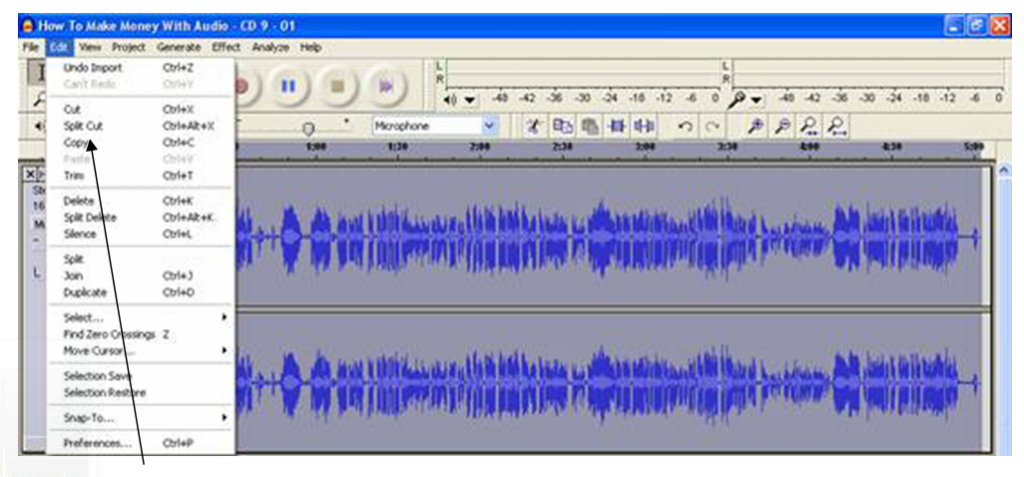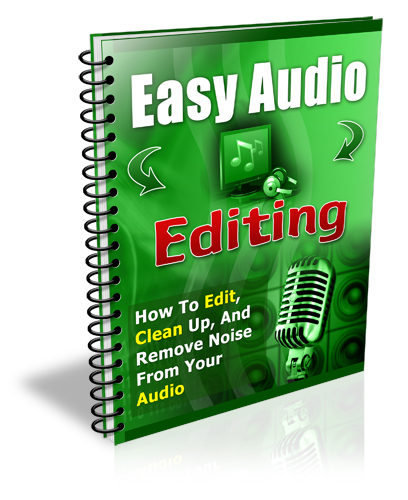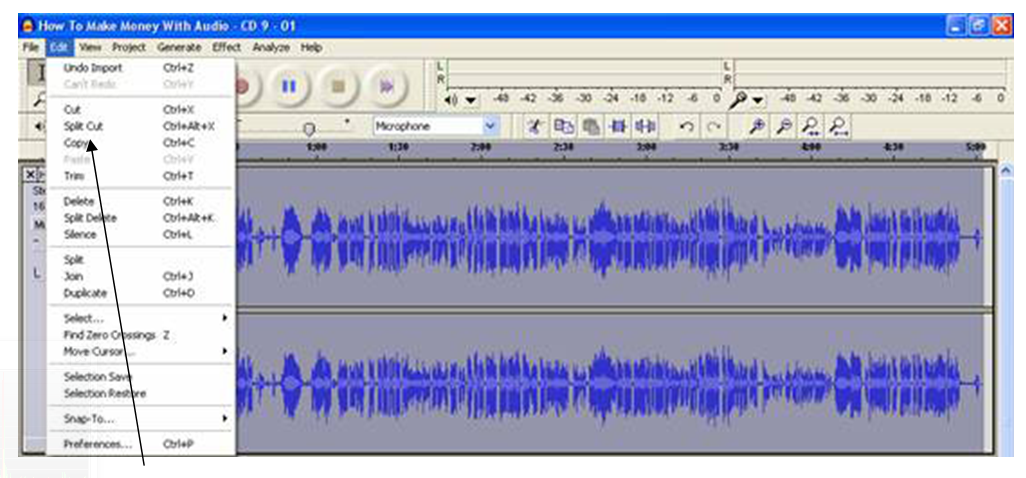Audio Editors Mindset
I spent most of my years as a professional sound engineer working on studio music sessions, recording anything from heavy-metal through to Yugoslavian folk songs, and from light Opera through to acid techno dance music …sometimes in the same day!It was an interesting time with a great of variety of people and different styles of music.
I also enjoyed the thrill of working at many live events such as WOMAD and Glastonbury, and London’s South Bank and Docklands festivals. Live events are always full of surprises, with the potential for things to go horribly wrong, either minutes before a band went on stage…or in the middle of the show in front of 12,000 people!
Actually things very rarely went wrong, but that’s because at a live show you work really hard to make sure everything goes right…because there is no second chance!
And then there were the studio editing sessions…
Listening to the same piece of music…or speech….in great detail….sometimes over and over again….sometimes for hours and hours…..just to get the edit perfect.
Not the most glamorous part of audio production, but one that makes a huge contribution to a high quality end result.
Audio Editing Engineer: A Glamorous Job?
I was the main editing engineer in a busy London studio for a few years, and I got to do pretty much all the editing work.
There was one editing session which was working with a recording of a corporate presentation that was several hours long. I think they recorded the whole day…and it was my job to edit it.
The guy who did the presentation didn’t do a very good job, and whatever it was he was speaking about was incredibly boring…well, to me, anyway. And the worst thing was that every three or four seconds he ‘ummed’ and ‘erred’….for hours and hours…all day long.
And guess what?
It was my job to edit the recording and remove all the ‘umms’ and ‘errs’ from this guy’s speech (zzzzzzzzz……..) to make him sound smooth and slick!
It took me something like three full days of concentrated editing to clean up this guy’s presentation and make it sound like a well rehearsed presidential address!
By the time I’d finished with him, he sounded absolutely fantastic…(even if I say so myself)…and absolutely nothing like the fumbling, mumbling recording I was presented with…
…and it was the single most mind numbing and boring job of my entire recording career!
But I learnt a great deal in that editing suite, and I want to share the key points with you in the following pages.
Audio Edting Is Easy
I wrote this book as a simple guide to editing audio, so that you could take voice recordings made on your computer or on a digital voice recorder and edit them to a good standard.
Editing audio is not difficult at all. In fact it is very similar to editing text in a ‘word’ document, just like you would in a letter.
The principles are exactly the same.
In audio editing, you are still working with words on your screen, except these words are in the form of sound waves instead of typed out groups of letters, phrases and sentences.
In simple terms, you ‘highlight’ the audio you need to edit and use ‘cut’, ‘copy’, ‘paste’ and ‘delete’, just like when you type something out and make mistakes or want to make changes.
I would guess you’re properly already quite familiar with working like that in some way.
The big difference in working with audio, especially with speech, is that you have to listen…carefully.
You have to listen to the words that are being said, to identify exactly which you want to keep, which you want to delete and sometimes which words, phrases or sections you may want to cut and paste into a different part of the recording.
Most Important
You also have to make sure that the recording ‘flows’ naturally. It’s important to remember that we all listen to the human voice every single day, and have done since the day we were born. So we are very familiar with the subtleties of human vocal expression.
In other words, when we speak we communicate with far more than just the words we choose to use. A great deal of communication is in the vocal tones that we use, the way we actually use our voices to express a certain feeling.
When you are editing speech and you make changes to the way the sentences were originally spoken, it is important to check that the edited speech still sounds like it flows naturally.
Remember, you can always ‘undo’ your last edit if it doesn’t sound right by using the ‘Ctrl’ and ‘z’ keys together, or by selecting ‘undo….’ from the edit menu.
Edit Sound By Looking!
Editing audio is as actually made much easier just by seeing the sound waves on screen. You can see everything clearly, and with a bit of practice you will begin to link the words you hear to the shapes you see on your computer screen.
That in itself is a big step forward, and your audio editing speed will increase dramatically when you reach this point.
Apart from listening carefully, the other important point to keep in mind is the big picture – what will the end result sound like?
You may be taking several sections of audio from different recordings to edit into one final piece, a bit like a radio show, with a main presenter, sound bites, bits of music, interviews, some advertising etc. It’s important to know what you want the whole thing to sound like once you have finished.
You can do this in your head or on paper, but plan it out somehow. It will make your job much easier…
Taken from my ebook ‘Easy Audio Editing’ – ‘How To Edit, Clean Up, And Remove Noise From Your Audio’ – a series on audio recording, editing and product creation.
Audacity: Free Audio Recording & Editing Software

Hmmm… Some Features I’ve Seen Before Somewhere!
If you are used to using a computer, there will be things about ‘Audacity’ that are already familiar to you. In many ways, working with ‘Audacity’ will be just the same as working with a word processor.
If you can
- type a letter
- delete words and phrases
- copy and paste words and phrases
- and save your letter…
… then using Audacity is going to be really easy for you!!
In the top left-hand corner of the screen there are number of menu items. You can see the ‘File’, ‘Edit’, ‘View’ and ‘Help’ menu’s which in many ways have exactly the same features as a word processor.
The ‘File’ menu (above) for example has these familiar functions
- ‘new’ – for new projects
- ‘open’ – to open existing projects
- ‘save project’ – to save existing projects
- ‘close’ – to close existing projects
(A ‘project’ in ‘‘Audacity’’ is a collection of all the different sounds and recordings you have in one recording project – for example, your voice and some background music – which you can ‘save’ as a project to finish working on another day).
The ‘Edit’ menu (above) has
- ‘cut’ – to cut sections of audio
- ‘copy’ – to copy sections of audio
- ‘paste’ – to paste to sections of audio
The ‘view’ menu (below) has a ‘zoom’ facility.
- to zoom in and magnify the soundwave for a more detailed view
- to zoom out and see the overall view
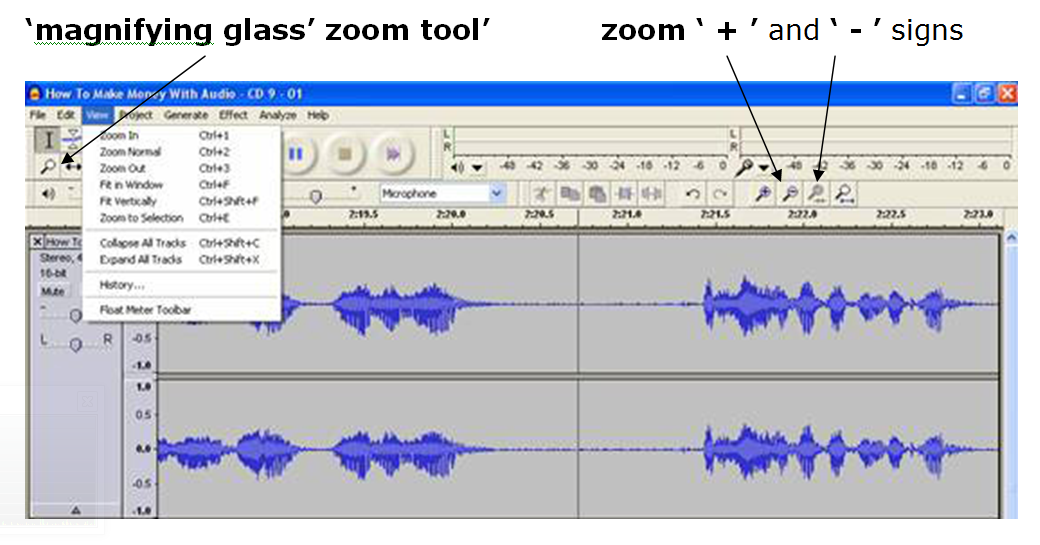 I have clicked on the zoom ‘ + ’ a few times in the above picture, and you can now see the magnified soundwave in more detail.
I have clicked on the zoom ‘ + ’ a few times in the above picture, and you can now see the magnified soundwave in more detail.
Please note: it’s much quicker and easier to use the ‘magnifying glass’ zoom tool (with the ‘ + ’ and ‘ – ’ signs) towards the right hand end of the tool bar.
So as you can see, so far many of the basic functions are pretty much the same as you would use when writing a letter or any other text document and the basic principles of editing an ‘ audio document’ are exactly the same.
Simply select the area you want to delete, cut or copy by clicking and dragging your mouse to highlight it (just as you would in a standard word processor) and then delete (or select or new point in the audio to paste from the clipboard– just as you would in a letter or e-mail).
If you make a mistake, simply ‘Undo’ (in the ‘Edit’ menu or use the ‘control’ & ‘Z’ keys).
This is just a brief overview and introduction to audacity, and as you can see it is a very simple programme with familiar controls and concepts which you will find yourself getting used to and using quickly and easily.
This post was adapted from my “Easy Audio” ebook series.
Audio Recording on a Computer
The Complete Recording Studio in One Box!
Audio recording on a computer is without a doubt the most powerful and flexible way to record. Once you have learned the basics of recording on computer there is no going back!
And it is actually a lot easier than you think.
Many people just want to record their own voice at home on their own computer. To do this as a basic level, you will need two things
- a microphone or headset microphone (preferably with a USB connector for high quality sound)
- some sound recording and editing software
This will give you a reasonable to good-quality recording system (in my professional opinion – great quality to most other people!), depending on what microphone and connectors you choose to use.
To get really high-quality sound recording using a computer, you will need to invest in at least a studio quality condenser microphone and maybe an external USB soundcard, the most convenient way to upgrade to high quality digital recording.
As far as recording and editing software is concerned, there is a huge range to choose from. To save you the time, trouble and expense of trying to find suitable software, I recommend the versatile, powerful and easy-to-use programme I use every day for my own recording and editing work – ‘Audacity’.
‘Audacity’ is a simple, user-friendly, ‘multi platform’ (Windows, Mac and Linux) sound recording and editing package for everyone from the complete beginner to the experienced pro.
This is all you need to record and edit on your computer
- ‘Audacity’ recording and editing software
- a ‘tie clip’, ‘headset’ or ‘condenser’ microphone
- speakers or headphones to listen back to what you have recorded
Computer Housekeeping: ‘Where’s That *#%@* File?’ Keeping It All Organised!
A quick note on ‘computer housekeeping’!
What I mean by this is, please get into the habit of keeping your files on your computer in some sort of order, so you know where to find them.
We’ve all ‘lost’ files…documents…letters…photographs… on our computers because we just save them anywhere and don’t keep them organised.
I highly recommend that before you start any recording project (audio or video) that you create a folder to keep your data and files related to that project in one place.
This includes any software that you might use for your audio or video projects – keep it all in one folder.
That way you will always know where it is, and if you ever need to reinstall any of the you can go straight to that ‘Software’ folder and find it easily.
And if you get into the habit of doing this for your audio and video projects it makes them really easy to back up because you can drag the whole folder onto your backup disk, USB stick are external hard drive for safekeeping, knowing that every single file in your project is contained in that folder and that the project will always open with all files included and nothing missing.
For more on recording audio take a look at my “Easy Audio” ebook series.
Skype Recording Product
Lots of people ask me about recording Skype calls, for
- interviews
- coaching
- mastermind groups
- mentoring
- training
- affiliate calls
- many other uses…
There are two products I recommend that make recording Skype calls ‘Super Easy‘: Prettymay & Pamela
They both offer a wide range of features and can trial each product for free.
I chose ‘Prettymay‘ because at the time I researched both programmes it had some features that ‘Pamela‘ did not.
The latest version of ‘Pamela is now ahead of Prettymay with the ability to record video calls.
Click on the links to compare.
I’m creating my own on screen video tutorial product to answer all the questions I get about recording, editing and creating finished audio products from Skype calls.
I’m planning the content and want to include all common problems and questions about recording skype calls and editing audio, so to help me out and make sure it’s complete, please type your qustion into the survey below.
Thank you.