Easy Video Player
Can I ask you a serious question?
If you had to choose one tool, and one tool only to do all of your internet marketing with…
…what would you choose?
Would you even be able to pick just one?
Would you be able to throw away everything else and use just one tool to sell your products, promote affiliate offers, and deliver content to your customers?
If you had to pick one…what would it be?
There is only one answer.
That one tool has to be video…and you want the top video player to deliver not just your video, but video results.
Content delivery. Sales. Conversions.
Now video can be tricky for many people.
Codes and codecs. HTML and JavaScript. Scary stuff…
What you need is an easy click and tick video player that does everything you need without you having to think too much or do anything technical.
‘Easy Video Player’ does exactly that.
Not only is it a super easy to use piece of click and click software for videos, but it has a whole host of other great features and benefits for delivering great content and getting sales and high conversion rates through professional, smooth and sleek online presentation.
The Easy Video Player allows you to simply click a button to create a totally pro-level guru-quality video sales page – all done for you…in less than a minute!
This video player also has built-in Facebook comments and social sharing plus an admin panel so you can keep track of exactly what is happening.
You also get built-in sales automation tools, so you can add your sales button right there on the page as part of the Easy Video Player setup process.
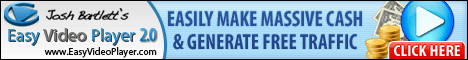
Amazon S3 ‘How To’ Videos
On Screen Walk-Through Videos Show You Step-By-Step How To Set Up & Use Your Amazing Amazon S3 (Simple Storage Service)
Learn The Secrets To Setting Up Your S3 Account
PLUS
How To Use Some Of The Most Popular FREE Tools For Your Amazon S3 Account
What Is Amazon S3?
You may have bought a book or any of a bazillion other items from Amazon.com. Well this is the very same Amazon. Amazon S3 is one of several applications or Services that Amazon has in its stable of many products.
Amazon S3 is an online storage service like a hard drive in cyberspace with unlimited storage that you only pay for what you use. Amazon launched S3, in the United States in March 2006 and in Europe in November 2007. From the very beginning, Amazon has charged its users $0.15 per gigabyte per month, with additional charges for bandwidth used in sending and receiving data.
What This Means To You Is…
You get unlimited data storage for videos, audio, images, ebooks, website backups… in fact, any digital data at all. All of this can be stored on Amazon S3 for very little cost.
But here’s the major advantage for your videos.
Smooth and fast playback – on any website, anywhere in the world.
Simply becasue Amazon S3 takes care of everything for you.
All you have to do is upload you content to S3, create your video players and promote your videos to your clients – S3 does the rest.
And you can learn everything you need to about this on this website.
Easily Conquer The Basics
These Amazon S3 How-To Videos will..
| Define the ‘Geek-speak’ so you understand the terms and technology. Knowing what is being said makes it easier to figure out.. |
|
| Show you some FREE tools. Knowing where and how to use the proper tools helps get the job done quicker. |
|
| Be easily digested because this training is delivered in bite size chunks. These are entertaining videos that are a pleasure to watch & easy to learn from. |
Here Is A Look At Your
Amazon S3 How-To Video Series!
 |
Video 1 What is Amazon S3 In video 1 you will learn about Amazon S3. What it is and how you can use it to save money and maintain a better relationship with your current and soon-to-be customers. Running time is 5 & a half minutes |
 |
Video 2 How much does it cost In this video we will cover the figuring of the cost of using the Amazon S3 service. looking at the tables that Amazon provides regarding the charges, some people.. myself being one of those people.. can easily get confused by all the potential charges. This video will simplify things and hopefully remove the air of confusion and replace it with the sweet smell of savings. Running time is 8 minutes |
 |
Video 3 How to setup a S3 account In this video you will learn the steps involved in setting up your own Amazon S3 account – This will be rather straight forward and not difficult at all. But I will walk you through it anyway just to make sure we are off to a strong start. Running time is 7 minutes 47 seconds |
 |
Video 4 Cloudberry Explorer – An introduction Cloudberry Explorer freeware is a powerful Windows program that helps to manage all aspects of Amazon S3 storage. CB Explorer is loaded with all kinds of goodies also known as features that make this free tool stand head & shoulders above its closest ‘paid for’ competitor. This video will cover the installation and an in-depth tour of the features of this cool tool. Running time is 11 & a half minutes |
 |
Video 5 Setup your Cloudberry Explorer In video 5 we will continue our look at Cloudberry Explorer. In the last video we covered the installation and a tour of the software functions – in this episode we will show you the setup procedures to get Cloudberry Explorer to work with your Amazon S3 account.Running time is 7 minutes & 15 seconds |
 |
Video 6 How to create a bucket using Cloudberry Explorer This video will answer the burning question. what the heck is an Amazon S3 Bucket? You will learn not only what a bucket is but also how to make one within the Cloudberry Explorer as well as a few other tid-bits of information regarding your Amazon S3 buckets.Running time is 10 minutes & 41 seconds long |
 |
Video 7 How to share your files One more video in the Cloudberry Explorer segment of this video series…In this video you will learn how to share your Amazon S3 files with other S3 account holders. So play nice and get ready to learn a whole new layer of functionality for you Amazon S3 account. This cool video is just over 9 & a half minutes |
 |
Video 8 – How to create time expiring URLs This video will pull back the curtain on how to create your own expiring url’s using Cloudberry Explorer. In addition to creating the time expiring url’s, you will also learn how they work and how to use them. For everyone that hands out digital download links, you need to watch this video. Running time is 8 minutes and 22 seconds |
 |
Video 9 S3 Fox Organizer – An introduction S3 Fox Organizer, the free FireFox plugin for managing your Amazon S3 files is another fantastic program and not just because of the cost – or lack there of. In this video we will go over the installation process and a walk around the program to show off some of its features. This video is just over 7 minutes long |
 |
Video 10 How to setup your S3 Fox Organizer S3 Fox Organizer is feature packed,.. as we showed you in the previous video and it is easy to setup,.. as we will show you in this video. This video is 6 minutes and 43 seconds |
 |
Video 11 How to create buckets using S3 Fox Organizer In this video we are continuing to show off some of the features and functionality of S3 Fox Organizer. This time you will learn how to create your Amazon S3 buckets using S3 Fox. You will also learn how to add folders and files to your newly created buckets as well as granting permissions for the whole world to see, access and download your files,.. if you so choose. Running time for this video is 9 and a half minutes |
 |
Video 12 How to share your files Using S3 Fox Organizer is a great way to manage your files within your Amazon S3 account. In this video you will learn how to share your buckets, folders and files with other Amazon S3 account holders. After watching this video you will more than likely see several possibilities on how this feature can work with,.. and improve your particular business model. This video is 6 minutes long |
 |
Video 13 How to synchronize your folders This video on S3 Fox Organizer will show you how to save time and eliminate certain frustrations related to important files and folders on your computer. You will learn how to setup and complete quick backups,.. or folder synchronizations,.. with push-button ease. This video is a must see. Running time on this video is 8 minutes |
 |
Video 14 – S3 Fox Organizer & Time Expiring URLs In this video you will learn how to create your own expiring url’s using the FireFox S3 Organizer . In addition to creating the time expiring url’s, you will also learn how they work, how to use them and a powerful tip that will add another layer of security & functionality to your expiring url’s. For everyone that hands out digital download links, this video is for you. Running time is 9 and a half minutes |
 |
Video 15 – Your S3 Logging Details This video will show you how to enable, monitor and view the details and statistics within the logs of your Amazon S3 buckets. This is pretty dry and boring stuff for most people, but you might be surprised by how much,.. and what type of information you can see inside these logs. This video is 5 and a half minutes. |
 |
Video 16 – How To Stream Videos From Your S3 Account One of the main reasons some people use Amazon S3 is to store their video files so when people watch them, the streaming videos will not bog down the rest of the web site. In this video you will learn a couple different ways to add streaming videos to your Blog and or web site – Its easy now – once you know how… This video, the last in this series – is very detailed and is 14 minutes & 43 seconds long. |
Problem Solved!!
The Amazon S3 Video Tutorials Only Require:
- A high speed Internet connection ( For Easier Downloading)
- A browser with a flash plug-in to view the video tutorials
- A set of computer speakers to hear the tutorials
Here’s How The Video Tutorials Work
The easy to understand tutorials will enable you to master Amazon S3 in a series of straightforward steps.
Simply…
1: Log on to your computer
2: View the series of short, comprehensive videos
3: Apply each step as revealed in the walk through video tutorials
That’s all there is to it!
It really doesn’t get any easier!
Here’s What The Amazon S3 Video Tutorials Offer:
- A guaranteed learning programme that gets you set up on Amazon S3 and ready to go
- An affordable training system that provides you with results that truly work
- Visual learning that is highly targeted and provides you with only the relevant information you need
Audio Recording on a Computer
The Complete Recording Studio in One Box!
Audio recording on a computer is without a doubt the most powerful and flexible way to record. Once you have learned the basics of recording on computer there is no going back!
And it is actually a lot easier than you think.
Many people just want to record their own voice at home on their own computer. To do this as a basic level, you will need two things
- a microphone or headset microphone (preferably with a USB connector for high quality sound)
- some sound recording and editing software
This will give you a reasonable to good-quality recording system (in my professional opinion – great quality to most other people!), depending on what microphone and connectors you choose to use.
To get really high-quality sound recording using a computer, you will need to invest in at least a studio quality condenser microphone and maybe an external USB soundcard, the most convenient way to upgrade to high quality digital recording.
As far as recording and editing software is concerned, there is a huge range to choose from. To save you the time, trouble and expense of trying to find suitable software, I recommend the versatile, powerful and easy-to-use programme I use every day for my own recording and editing work – ‘Audacity’.
‘Audacity’ is a simple, user-friendly, ‘multi platform’ (Windows, Mac and Linux) sound recording and editing package for everyone from the complete beginner to the experienced pro.
This is all you need to record and edit on your computer
- ‘Audacity’ recording and editing software
- a ‘tie clip’, ‘headset’ or ‘condenser’ microphone
- speakers or headphones to listen back to what you have recorded
Computer Housekeeping: ‘Where’s That *#%@* File?’ Keeping It All Organised!
A quick note on ‘computer housekeeping’!
What I mean by this is, please get into the habit of keeping your files on your computer in some sort of order, so you know where to find them.
We’ve all ‘lost’ files…documents…letters…photographs… on our computers because we just save them anywhere and don’t keep them organised.
I highly recommend that before you start any recording project (audio or video) that you create a folder to keep your data and files related to that project in one place.
This includes any software that you might use for your audio or video projects – keep it all in one folder.
That way you will always know where it is, and if you ever need to reinstall any of the you can go straight to that ‘Software’ folder and find it easily.
And if you get into the habit of doing this for your audio and video projects it makes them really easy to back up because you can drag the whole folder onto your backup disk, USB stick are external hard drive for safekeeping, knowing that every single file in your project is contained in that folder and that the project will always open with all files included and nothing missing.
For more on recording audio take a look at my “Easy Audio” ebook series.
SuperEasy Video
Here’s something funny! And you’ve probably spotted it already…
This ‘SuperEasyVideo‘ page…has no video!
The original video for this product is out of date (and needed re-doing anyway)…so I’ve taken it down for a few days while we reshoot it…
In the meantime, this is what you need to know…
VIDEO is the one thing….
- which could make the biggest difference to your biz overnight
- that will get you more traffic, increase sales conversions and actually make the sales process easier and more successful for both you and your customers (than any other method, system or strategy)
- that you most probably already know is incredibly powerful, effective and ultimately essential to your ongoing online success…
- you need to master right now… that many of your competitors are investing more time and money in than ever before… and that ironically even more businesses are still either waiting to do or paying way too much for…
‘SuperEasy Video‘ shows you exactly how to make your own videos for
- YouTube
- Your websites and blogs
- Your Products and Services
- Video Marketing
- Video Testimonials
- Viral Videos
- …and so much more…
The basic principles for all these video types are the same, and once you master the basics (in an hour or two maximum) you’ll be on a roll…
What’s In The ‘SuperEasy Video‘ Product
In this course you going to learn to how to create video, produce it and get it on to YouTube, Facebook and your website
Every aspect will be covered in super easy to follow steps in this course….
The right software tools…how to upload it onto the internet…we’ll even show you how to create different players so that it can come in different sizes.
All those details and many more are included in this course, and I’ll show you only what you need to know…step–by–step.
- The 3 stages of video creation: breaks it down into bite size chunks
- Planning your video with the Super Easy Formula
- Equipment: Super Easy Video tools (simple and low cost)
- Video shoot set up: choosing a location for light and sound
- Test shots, to make sure your sound and picture quality are good to go
- Simple rules for being comfortable on camera
- Managing your video projects: how to save your files for easy access
- Which video editing software to use: tested and selected for complete beginners
- Fast and easy video editing: removing mistakes and gaps, leaving only what you want
- Titles and credits to add information and guidance with on screen text
- Add slides, fotos and images to give your video extra visual dimensions
- Add music at the start and end, with fade ins and fade outs
- Add your logo or graphics to brand videos for your business or community
- Using basic video effects
- Saving your video and uploading to the internet
- How to set up your own YouTube channel and basic customisation
- How to make videos in half the time or less by using video templates
This ‘SuperEasy Video‘ product has been created with efficiency and simplicity in mind, which means I have included only what you need to know to get a result in the simplest fastest way possible.
This so you can produce short simple videos in literally 15 to 30 mins from start to finish…
Once you have mastered that simple process you can then move on to creating your own video products and online video content as the basic principles are the same
Any good product is going to have support and with ‘SuperEasy Video‘ you get my full ”SuperEasySupport‘ for any questions or problems you may have.
Bear in mind that with these video creation strategies you can create fresh video content for video blog posts, FB, YouTube and any of your websites in as little as 15 minutes a day…and simple regular video content (just like article content) increases your visibility online and helps get you traffic, establishes you as an authority and increases your sales and conversions way more than any other method
A short, simple video giving a clear description of the benefits of your product or service is pretty much guaranteed to increase sales and conversions for any business, product or service.
Discover how suprisingly easy it is to make a short video for YouTube, Facebook, your blog or your website in as little as 15 minutes… to promote your business, products and services worldwide on countless free video channels.
.
To get instant access to this video series please complete the form below and click on ‘Add To Cart’
.
SuperEasy Video
Here’s something funny! And you’ve probably spotted it already…
This ‘SuperEasyVideo‘ page…has no video!
The original video for this product is out of date (and needed re-doing anyway)…so I’ve taken it down for a few days while we reshoot it…
In the meantime, this is what you need to know…
VIDEO is the one thing….
- which could make the biggest difference to your biz overnight
- that will get you more traffic, increase sales conversions and actually make the sales process easier and more successful for both you and your customers (than any other method, system or strategy)
- that you most probably already know is incredibly powerful, effective and ultimately essential to your ongoing online success…
- you need to master right now… that many of your competitors are investing more time and money in than ever before… and that ironically even more businesses are still either waiting to do or paying way too much for…
‘SuperEasy Video‘ shows you exactly how to make your own videos for
- YouTube
- Your websites and blogs
- Your Products and Services
- Video Marketing
- Video Testimonials
- Viral Videos
- …and so much more…
The basic principles for all these video types are the same, and once you master the basics (in an hour or two maximum) you’ll be on a roll…
What’s In The ‘SuperEasy Video‘ Product
In this course you going to learn to how to create video, produce it and get it on to YouTube, Facebook and your website
Every aspect will be covered in super easy to follow steps in this course….
The right software tools…how to upload it onto the internet…we’ll even show you how to create different players so that it can come in different sizes.
All those details and many more are included in this course, and I’ll show you only what you need to know…step–by–step.
- The 3 stages of video creation: breaks it down into bite size chunks
- Planning your video with the Super Easy Formula
- Equipment: Super Easy Video tools (simple and low cost)
- Video shoot set up: choosing a location for light and sound
- Test shots, to make sure your sound and picture quality are good to go
- Simple rules for being comfortable on camera
- Managing your video projects: how to save your files for easy access
- Which video editing software to use: tested and selected for complete beginners
- Fast and easy video editing: removing mistakes and gaps, leaving only what you want
- Titles and credits to add information and guidance with on screen text
- Add slides, fotos and images to give your video extra visual dimensions
- Add music at the start and end, with fade ins and fade outs
- Add your logo or graphics to brand videos for your business or community
- Using basic video effects
- Saving your video and uploading to the internet
- How to set up your own YouTube channel and basic customisation
- How to make videos in half the time or less by using video templates
This ‘SuperEasy Video‘ product has been created with efficiency and simplicity in mind, which means I have included only what you need to know to get a result in the simplest fastest way possible.
This so you can produce short simple videos in literally 15 to 30 mins from start to finish…
Once you have mastered that simple process you can then move on to creating your own video products and online video content as the basic principles are the same
Any good product is going to have support and with ‘SuperEasy Video‘ you get my full ”SuperEasySupport‘ for any questions or problems you may have.
Bear in mind that with these video creation strategies you can create fresh video content for video blog posts, FB, YouTube and any of your websites in as little as 15 minutes a day…and simple regular video content (just like article content) increases your visibility online and helps get you traffic, establishes you as an authority and increases your sales and conversions way more than any other method
A short, simple video giving a clear description of the benefits of your product or service is pretty much guaranteed to increase sales and conversions for any business, product or service.
Discover how suprisingly easy it is to make a short video for YouTube, Facebook, your blog or your website in as little as 15 minutes… to promote your business, products and services worldwide on countless free video channels.
.
To get instant access to this video series please complete the form below and click on ‘Add To Cart’
.
Skype Recording Product
Lots of people ask me about recording Skype calls, for
- interviews
- coaching
- mastermind groups
- mentoring
- training
- affiliate calls
- many other uses…
There are two products I recommend that make recording Skype calls ‘Super Easy‘: Prettymay & Pamela
They both offer a wide range of features and can trial each product for free.
I chose ‘Prettymay‘ because at the time I researched both programmes it had some features that ‘Pamela‘ did not.
The latest version of ‘Pamela is now ahead of Prettymay with the ability to record video calls.
Click on the links to compare.
I’m creating my own on screen video tutorial product to answer all the questions I get about recording, editing and creating finished audio products from Skype calls.
I’m planning the content and want to include all common problems and questions about recording skype calls and editing audio, so to help me out and make sure it’s complete, please type your qustion into the survey below.
Thank you.
SuperEasyS3
Amazon S3 is like a big hard drive in cyberspace where you can store all your online video content for very low cost (maybe a dollar or 2 a month to start with) and have it playback smoothly to anywhere in the world.
Your online videos will need a video player of some kind which you can add to your websites and blogs.
In this video you’ll see how easy it is to use this media player system with Amazon S3 to put video on your webpage in 3 simple steps:-
* Step 1 – upload your media to your own Amazon S3 account
* Step 2 – create your a player with eZs3’s great player features
* Step 3 – paste the embed code and your video is on your webpage
And that’s it!
I use this supereasy system for all my video players on all my websites.
Here’s what you get!
# Easy to upload your media to your Amazon S3 hosting account
# Easy file management
# Easy to create Image Galleries (unlimited)
# Easy to create Audio and Video media players (unlimited)
# Audio player option includes clickable images (includes click-through tracking)
# Video player option includes clickable images (includes click-through tracking)
# Easy to create audio juke-boxes
# Easy to create video juke-boxes
# Jukeboxes have clickable images (includes click-through tracking)
# Easily and instantly edit and update players across all sites
# Simple to paste embed code
# Simple code for your online advertising partners
# Simple code for your affilates
# Easily embed video and audio onto eBay auctions and eBay classified ads
# Comprehensive stats
# Click-through tracking






