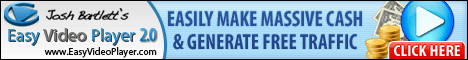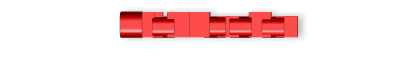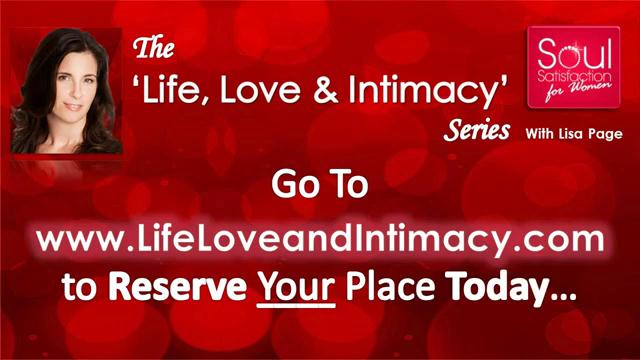Your Video Assignment
If you want to create simple videos every week (or every day) for your clients and community(e.g. for your YouTube channel and for Facebook), then here is a simple assignment to get you creating good content quickly, easily and in a way that you can improve what you do every single time.
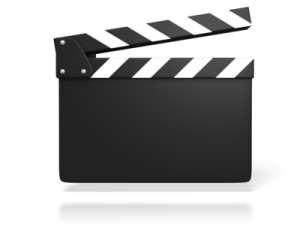
Pick just one thing a day you can give as a free video tip:
- identify a specific problem
- write out your brief ‘to the point’ high value ‘do this’ or ‘this is why’ etc solution
- list 3 clear benefits of your solution to the viewer
- refine it down to a short, sharp 1 minute piece
- deliver it to camera
- start and end the video with: your name, your website (and maybe a clear tagline if you have one)
You have 15 mins max to write it out, refine it, practice it twice and deliver it to camera.
Every video must be framed in your mind with ‘the benefit to you (the viewer) is…’x‘ i.e. ‘In this video you will learn, discover, find out…‘
Do one a day for the next week.
Here’s the thing…
Forget about getting it perfect – just do it!
Some will come out great…some may not be so great…but the practice and commitment will get you better results every time.
- quicker video production
- faster ‘1 minute tip’ ideas
- speedier camera set up times
- more confidence in delivering to camera
- faster completion of your video process
In fact, if you really want to make this fast, easy and super efficient, do your enitre weeks’ videos in one day.
Once you’re all set up and with a litle practice, it can be easy to do 5 x one minute videos in 60-90 mins from concept to completion.
Success with Audio & Video: What is REALLY Holding You Back?
It’s been very interesting to get inside the minds of coaches through a simple survey I did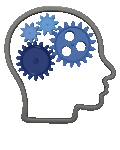 recently – thank you very much if you took part.
recently – thank you very much if you took part.
If you think about it, everyone does a little coaching now and then – in your business, with your friends, with your family… – so what I’m talking about here, the ‘psychology’ of coaching, probably applies in some way to you too.
What’s interesting is that what I found out with this survey (and in my experience of coaching my own clients) is true for pretty much any other type of ‘solopreneur’ or business…so read on even if you don’t consider yourself a coach of any kind.
It seems many ‘coaches’ believe they don’t have the time or money to invest in simple yet very effective growth strategies for their coaching business.
Yet things like Facebook and YouTube marketing (which are FREE!) can be easily done in 30 minutes a day, a couple of time a week, with tools you already have – no financial investment needed.
Can you do this?
YES!
Do you have a really good reason not to?
Probably not!
Aren’t you curious to find out why this is such a problem? Why people don’t even take the FREE and easy option when it is right there under their nose!
Part of this is ‘what is the first step’…but that is not the biggest reason.
The other great insight that came from this survey was how many coaches are ‘not ready’ to do this (Facebook/YouTube video marketing or other simple strategies, like recording a short audio interview to create a product… even daily message posting on Facebook makes a difference)…. or ‘are planning this in a couple of years time’!
Wow!
These are people who want to make more money…but are not planning on taking these super easy and low cost (or no cost!) action steps for maybe two years!
I really don’t mean this with any judgement…and at the same time I couldn’t quite believe what I was reading!
We are talking about coaches here. People who coach OTHER PEOPLE about making empowering decisions and taking action – NOW!
Quite an eye opener.
But also totally understandable. I know we’re all human and operate in essentially the same way.
This is what I have learned in all my years of working with coaching clients, one on one or in groups.
It is NEVER really time, money or technology that stops people moving forwards with their business.
It is ourselves.
We know this.
But the irony is that ‘we’ still get in the way of our own greater success.
I do it too. How about you?
If this is you, and you really want to grow your business, get more clients and make more money then I seriously suggest you commit to three 90 minute coaching sessions WITH YOURSELF and ask yourself what is the real reason behind the excuses you give yourself and others that ‘hold you back’ from moving forwards NOW!
Provocative, I know.
But I wouldn’t be a great coach without it.
How To Maximize Mobile Website & Application ROI
How to maximize mobile website & app ROI — Presentation Transcript
1. Julie Äsk- Vice President, Forrester Research Inc.Imad Mouline – CTOAPM Solutions, CompuwareAUDIO VIA PC SPEAKERS & PHONE# 866-900-5706 ID# 028663372
2. How To Maximize Mobile Web Site And Application ROIJulie Äsk, Vice President, Forrester ResearchDecember 15, 2010
3. People of all nationalities and incomes have sophisticated handsets
4. Key QuestionsWhat are the key trends in mobile today?What kinds of experiences do consumers adopt and use with frequency in the mobile environment?How should companies think about quantifying the ROI of their mobile initiatives?
5. Smartphone adoption is growing quickly“What kind of mobile phone do you own?”Base: 41,249 US adult mobile subscribersBase: 37,327 US adult mobile subscribersBase: 30,453 US adult mobile subscribers***Source: North American Technographics® Benchmark Surveys 2008-2010
6. Mobile phone Net use is growing, but frequency is really growing“How frequently do you access the Internet on your mobile phone?”In mid 2009 daily users become the majority of mobile Net users22%15%10% Base: 41,249 US adults with a mobile phone *Base: 37,327 US adults with a mobile phone**Base: 31,343 US adults with a mobile phoneSource: North American Technographics® Benchmark Surveys, 2008-2010
7. Smartphone owners are by far the most active users of mobile InternetBase: 31, 343 US adults with a mobile phoneSource: North American Technographics® Benchmark Surveys, Q2 2010
8. Adoption of smartphones is the primary driver of mobile Internet usageToo many sites without optimized contentFeature phones still represent majorityLack of consumer need or demand for Internet on the goCost of data servicesMobileCouponAdoption(Consumer)Consumer mobile Internet adoptionQuality of experience including site / application designSmartphone adoptionImproving network speeds and capacityCost of data services
9. Forrester uses a framework called the Convenience Quotient to evaluate mobile servicesA product or service is considered to be convenient if:Σ Benefits > Σ Inhibitors
10. Mobile services should offer three core benefitsConvenience QuotientImmediacySimplicityContext
11. Amazon.com is an example of a very convenient serviceImmediacySimplicityContextOffers automatic sign-in plus one-click buy on purchases.Offers daily deals – common in mobile to take advantage of immediacy benefit. Uses both barcode scanning and photos to create lists and offer competitive pricing.
12. Calculating the ROI of your mobile services may feel like peering into a bottomless canyon and thinking … how do I get there?
13. Calculating the returns on mobile is challenging — you need to be methodicalStep 1: Identify the benefits of your mobile servicesIncreased revenue through consumer purchasesLower costsIncreased satisfaction and loyaltyStep 2: Quantify the benefits using consumer data and modelingStep 3: Calculate the total cost of ownership (TCO)Vendor costsInternal supportCannibalization of existing channelsStep 4: Build a model to summarize the financials
14. Step 1: Identify the benefits of your mobile serviceStep 1: Identify the Benefits of Your Mobile Services
15. Mobile can support consumers throughout the buying cycle generating revenue …
16. … saving money …
17. … and offering convenient services
18. Step 2: Quantify the Benefits Using Consumer Data and Modeling
19. Calculate the value of each benefit — examplesSource: January 10, 2011, “The ROI Of Mobile” Forrester Report
20. Calculating consumer usage is part art and part scienceSource: January 10, 2011, “The ROI Of Mobile” Forrester Report
21. A number of factors will affect adoption and usage rates
22. Next, forecast usage — with mobile, there is not often absolute displacement at least initiallyConceptualNumber of times used annually
23. In this model, you’ll also need a device forecast70%ConceptualSmartphone aggressiveQMD expectedQMD alternative scenario2015Base: 41,249 US adult mobile phone subscribers *Base: 37,327 US adult mobile phone subscribers†Base: 4,045 US adult mobile phone subscribersSource: North American Technographics® Benchmark Survey, 2008*Source: North American Technographics® Benchmark Survey, 2009 (US, Canada)†Source: North American Technographics® Omnibus Mail Survey, Q4 2009 (US)
24. Step 3: Calculate the Total Cost of Ownership
25. Costs go beyond vendor licensing or agency feesTotal Cost of OwnershipConceptualAnnualized CostsPlatform LicenseInternalStaffMarketingProfessional ServicesTotal Cost of OwnershipAnalyticsMaintenanceEtc.
26. Step 4: Build a Model to Summarize the Benefits
27. Be methodical, but don’t kill yourself adding up the penniesDon’t let ROI alone drive your decision-makingDon’t introduce more complexity than you can accurately quantifyDon’t get carried away with the “theoretical” calculations
28. SummaryGrowth in smartphone adoption is the primary driver of increased mobile Internet usageMobile services must be “convenient” or consumers will not choose to use themMobile services are a strategic investment for many companies, but the benefits can increasingly be quantified and should be as companies look to increase budgets
29. Thank youJulie Äsk+1 [email protected]
30. How To Maximize Mobile Website And Application ROIImad Mouline – CTOAPM Solutions, Compuware
31. Smartphones Have Redefined Mobile End-Users’ Experience ExpectationsBy the end of 2011 Nielsen expects more smartphones in the U.S. than feature phonesAs of October 2010 29.7 percent of U.S. mobile subscribers own smartphonesMobile users expect rich, engaging mobile website and application end-user experiences
32. End-Users’ Mobile Experience Expectations Are Increasing
33. End-Users’ Mobile Experience Expectations Are Often Not MetResearch shows 60% of mobile Web users had a problem in the past year when accessing a Website on their phoneSocial media & customer ratings allow users to record their frustration in real-time, negatively impacting revenue and brand equity
34. Mobile Service Performance Impacts Business Results52% of consumers are unlikely to return to a website they had trouble accessing from their phone40% said they’d likely visit a competitor’s site insteadClear correlation between increase in mobile site load time & abandonmentAbandonment Rate Across 200+ Sites/177+ Million Page Views All Browsers vs. iPhone SafariSource: Gomez real user monitoring
35. More Mobile Traffic During Black Friday & Cyber MondayiOSDevices’ Page Views Across Multiple Major North American Retailers, Nov 15 – Dec 4, 2010
36. User Experiences On iPhone & Droid Suffered During Cyber MondayThe Compuware Gomez UX Index provides a gauge of user satisfaction based on the speed & availability of major retailers’ mobile sitesDuring Cyber Monday The UX index dropped an average of 3 pointsThehighest drop of 6 points in the UX index occurred during 4 – 6 PMResulting in a significant increase in the potential number of frustrated users
37. How To Deliver Quality Mobile Web And App ExperiencesIs it my data center?Is it an ISP or the Internet?Is it a 3rd partyprovider?Is it a browser or device?Systems management tools: “OK”…user is NOT happyThe Web Application Delivery ChainInconsistent geo performanceBad performance under loadBlocking content deliveryIncorrect geo-targeted contentPoorly performing JavaScriptInconsistent CSS renderingBrowser/device incompatibilityPage size too bigConflicting HTML tag supportToo many objectsContent not optimized for deviceLow cache hit rateNetwork peering problemsBandwidth throttlingInconsistent connectivityConfiguration errorsApplication design issuesCode defectsInsufficient infrastructureNetwork peering problemsOutagesNetwork resource shortage Faulty content transcoding SMS routing / latency issues Configuration issuesOversubscribed POPPoor routing optimizationLow cache hit rate
38. Know Your End-Users And Their ContextCan end-users complete key transactions in the mobile context?Under time pressureWhile on the moveOften one-handedWith intermittent network connections & GPS signalsWhat devices do they use?What networks are they on?What are their usage patterns?What is their location?What else are they doing?
39. Make Sure End-Users Can Access Your Mobile ContentEnd-user accesses a major airlines’ website using a Google search on iPhone 4The full website is displayedEnd-user enters company-name.com into iPhone 4 browser’s address fieldThe mobile optimized website is displayed
40. Validate Your Mobile Site Renders As Expected For All End-UsersiOS 4.1 – iPhone 3GSBlackBerry OS 5 – Storm 2Android 2.2 – Nexus One
41. Simplify – Think End-User GoalsFewer steps to complete an end-user goal equals better perceived performance from an end-users’ perspective
42. Know If Your Mobile Site’s Performance And Workflow Design Compares Favorably To The CompetitionYour competitors’ mobile site and app performance contributes to shaping your customers’ expectations
43. Immediacy – Make Sure Your Mobile Service Performs As Expected For All End-Users
44. Prepare For SuccessMobile site & app traffic exceeded expectations & overwhelmed mobile delivery infrastructure leading to slow load times & outages
45. Adopt A “One Web” Application Performance Management PhilosophyWhat constitutes mobile?Web & mobile sites & applications often share infrastructure & web servicesImportant to leverage established and common best practices, metrics and technologies for both mobile and web channelsGarner operational efficienciesIdentify mobile specific problems, web specific problems or both across the entire web application delivery chain – from device to datacenteriPad & SafariiPhone & SafariiPhone AppWindows 7 & Chrome
46. How To Deliver Quality Mobile Web And App ExperiencesKnow your end-users and their contextEnsure end-users can access and interact with your mobile content across all devicesSimplify – think end-user goalsImmediacy – make sure your mobile service meets end-users’ expectationsPrepare for successAdopt a “One Web” application performance management philosophy
47. QuestionsIncreased conversions 10% Gomez Customers Enjoy Measurable BenefitsReduced homepage load time from 11.3 seconds to 3.4 secondsImproved page load times 23%Saved 50%+ in staff and feesReduced seven-step transaction time by 50%Reduced downtime 45% Achieved under 3 second response time and 99%+ availabilityValidated decision to consolidate three data centersFor more information visit Gomez.comorcontact us at +1 781.778.2700
Time Lapse Video
This is one of the most incredible time lapse films I have ever seen – truly beautiful.
The Mountain from TSO Photography on Vimeo.
I have NO IDEA how to make a video like this! SO don’t even ask…I simply had to share…
Play full screen.
Enjoy!
Product Creation: the First Simple (and Too Often Overlooked) Step
 It can be really exciting to have a great idea about a new business, product or service you can provide to your clients or market, whatever niche you are in, especially if it’s something you think no one has done before and you have a feeling that it could be really successful.
It can be really exciting to have a great idea about a new business, product or service you can provide to your clients or market, whatever niche you are in, especially if it’s something you think no one has done before and you have a feeling that it could be really successful.
You may have great enthusiasm for your new project and find yourself pouring all your time, energy, money and resources into something that seems like a surefire winner.
Hundreds of hours… thousands of dollars (millions – it has happened)… into something that you ‘just know’ is going to sell…
And you may be right!
You may well have hit upon a formula for a product or service in exactly the way to market wants and needs right now and it could lead to great rewards and opportunities, financial and otherwise.
However…you may be wrong!
There is one thing that most people, even experienced business folk, often overlook in their naiveté and enthusiasm about bringing a new product or service to market… and that is the simple principle of having a good solid plan based on market research.
Missing out this vital step could be a very costly mistake!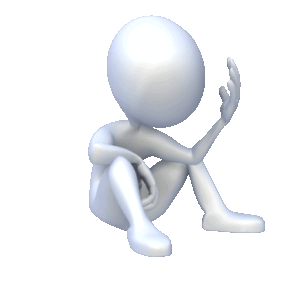
And one that can be easily avoided…
How can you confidently know what products and services to create?
How can you be sure that your time, money and energy will be invested wisely in something that your clients, commnity or the market in general will want to buy?
There is a super easy solution…
Possibly the Simplest Business Plan Ever
A wise & very wealthy man (Keith Cunningham – the ‘ Rich Dad’ in Robert Kiyosaki’s famous best seller) once told me his very simple 3 step business plan:
- Find out what they want
- Go and get it
- Give it to them
Incredibly simple. Incredibly effective.
I have not yet found a simpler business plan that is more guaranteed to bring you success at any level, in any market and in any economy.
So if you are someone who wants to expand your income opportunities but just doesn’t know where to start or what product or service to provide … there is an incredibly simple first step.
Ask!
Simply ask your current clients, your future prospects or those in your community what they most need right now to answer their most burning questions and solve their biggest problems.
How do you do this?
The simplest solution is a survey, which can be done online, via e-mail, embedded in a website or pre-technology style – with a pen and paper!
The bottom line is that before you invest any time, energy, money or resources of any kind in any business venture at any level, do your research so that you can confidently go forwards knowing exactly what the market wants and then create your products and service to meet those exact needs.
Once you have identified a problem, you can then move towards providing a solution, which may be something as simple as a guidebook, video tutorial or audio training programme… which leads to the next step in the process.
How do you create your first simple product?
What is the next step after market research?
What simple audio or video equipment do you need, and how do you use it?
Well, the answers to those questions are here at SuperEasyAV…and on a series of Free videos I have created to help get you started.
This is also where I apply the principle I have just relayed to you – a simple survey.
Help me to help you grow your business with your very own audio and video products by telling me exactly what you want and need right now to get you to where you want to be.
In return for your time in completing this short survey I’ll send you 6 FREE Training Videos to get you started with audio & video today (plus a surprise Super Bonus for those who are quick!).
Click on this link to complete your survey.
– – – – – – – – – – – – – – – – – – – – – – – – – – – – – – – – – – – – – – – – – – – –
Video Editing
If a picture tells a thousand words, imagine what video – which is basically a series of pictures in fast succession – can say about you, your advocacy, or your business. A singular, well-composed and carefully thought out picture already has the potential to relate to your audience what you are all about. Multiply this potential into several frames per second, and the possibilities are endless.
Video offers a platform from which you can deliver a story – your story. It tells this story in a manner which evokes not just a sensory experience, but also emotions and thought. In this digital age, this kind of connection is indeed vital to get your products and messages across in a way that is personal.
Producing and editing videos is something that most anyone can do. Your video can either be a straight video, or a series of photos and texts strung together, or a combination. There is a wide range of video editing tools and techniques available to the newbie. Sometimes the sheer number of choices can be overwhelming and confusing. The key to making the whole process of video editing easier is having a good, solid storyline. When you are clear about the message you want to send across, then the choices become easier and less intimidating. This guide will give a basic overview of video editing for PC users.
Again, it’s always best to start with a good outline of the story you want to share in your video. Treat your video like an essay; so you need an outline, with main points and subpoints, to serve as the roadmap for the project. If able, you can even conceptualize or paint a picture of how you want a particular segment to look like and create what is called a storyboard; basically an outline with pictures. The outline or storyboard serves as a guide in the subsequent steps of video editing: collecting material, choosing your editing tool, familiarizing with the interface, and playing with effects.
With an outline already in hand, you can start taking video and collecting materials to support your storyboard. A script will be helpful to ensure that you or your actors are ready with what must be said when the cameras start rolling. You may also want to gather some photos that you want to flash, or music to play in the background or provide added effect to the images you present.
Once you’ve got your materials and outline, you can then proceed with actual editing. There is a variety of programs for video editing. For newbies on PC systems, you can start with Windows Movie Maker. When you open Movie Maker, the interface is split into two halves: the top half is where you can view the materials and effects available for the project, while the bottom half shows a timeline where you can line up the images, audio, or text that you want to appear in the video.
The first step is to “Import Media”. This step loads your materials into Movie Maker, so you can then simply drag them from the top pane to their place on the timeline on the bottom pane. A preview pane is available on the upper right corner of the interface, where you can playback the video to check how your images, music and texts are aligned.
Text and effects may be added to enhance your video using “Titles and Credits” under the “Tools” menu. You may want to include the video title, your name and contact information (necessary if you want to make sales), and some details that you want to emphasize. These may be added before or after the video, or superimposed on a particular image or point in time in the video by dragging the title block to the appropriate place in the timeline.
Play around with Movie Maker. Pull down the “Tools” menu to see more options to further enhance your video. In “Titles and Credits” you can change fonts, colors, and the placement of texts against your images. Right-clicking on the blocks representing your materials in the timeline also opens up more transitions and effects. When you are ready, you can then upload your video to YouTube or Facebook using their own uploading tools.
While getting comfortable with Movie Maker, you can also explore specific tools or techniques that bring your videos – and your businesses – further, like those found on www.supereasyav.com. The site lists tips on how to further enhance your videos, and teaches by example by presenting through videos its ideas or products.
To recap, the key to basic video editing is a clear outline and familiarizing yourself with the tools available. Keep your purpose and objective in mind, while allowing yourself to play around, make mistakes, and find out which works best for you.
Facebook Statistics 2011
If you’re still thinking about whether to use video on Facebook to make you stand out from the crowd, take a look at this animation video produced by Alex Trimpe on Facebook usage….and then reconsider whether it is worth your while taking an hour or two out of your life to learn how to make short Facebook videos in around 15-20 minutes.
The statistics shown in this video were based on Facebook having 500 million users…which is now out of date….and is estimated at above 600 million and growing fast.
However many people are actually using Facebook right now is perhaps less important than the astounding amount of traffic and usage of this global social media phenomenon.
With that many users Facebook video marketing is certainly worth thinking about for your business or community.
Turn Slideshows & Onscreen Demos into Products
A live presentation with a PowerPoint or Keynote slide show, or any kind of on-screen demonstration, can easily be turned into audio and video products by capturing the presentation ‘live’ on your laptop with screen capture software such as Camtasia (PC) or Screenflow (Mac) – free trial available for both.
Both of these simple to use recording programs allow you to capture onscreen demonstrations at the same time as recording your voice, which means that literally any kind of presentation could be turned into a product.
The basic idea is to do your presentation just as you normally would and at the same time simply clip a lapel microphone to your clothing, plug it into your laptop and use Camtasia (PC) or Screenflow (Mac) to record everything you say and do.
The recorded audio and video content can be edited and saved as mp3 (audio) and mp4 (video) files which can then be sold in various product formats:
– downloadable files
– streaming audio and video (e.g. in a membership site)
– CDs and DVDs
– podcasts
Here are some essential guidelines which are often overlooked, to keep this process simple and get the most out of your presentation.
Rule Number One:
Save often. This is for a number of reasons, and not just to save your work. Saving often in multiple files over different sessions allows you to break your content down into workable chunks for editing later.
It also puts less stress on your computer and reduces the likelihood of a crash.
Rule Number Two:
Label every file clearly. In fact the best way to organise recording your presentation is to do all the preparation well in advance. This means creating folders and ‘blank’ files (just as you would with templates for e-mails or other documents) so that on the day of your presentation you simply have to open up the blank document and record over it knowing that the file structure is already tested and In place.
Rule Number Three:
Make sure you have lots of disc space. Audio and especially video files recorded in a high quality produce a very large files. You may be recording several hours worth of material and the last thing you want to do is to run out of space!
Rule Number Four:
Close all unnecessary programmes, especially if you are demonstrating anything live on the Internet.
First of all, you want all your computer power focused on giving a smooth and trouble-free recording.
And secondly, you don’t want to be interrupted by random Skype calls or instant message bleeps in the middle of your recorded presentation.
Rule Number Five:
Only record as much screen space as you need. It is better to capture as little screen space as possible (which means smaller file sizes) if you don’t need to record the entire screen.
Rule Number Six
Make sure you do a few test captures on the day before you start to test that everything is working fine.
Do the following checks:
– Listen back to your audio to make sure you are capturing what you need, which could be just your voice from the lapel microphone you are wearing or it could also be any audio on any website you might visit during a demonstration
– Playback the video recording and see how smooth the recording is.
– Save the file with the correct file name and version in the appropriately named folder for easy reference later on.
Rule Number Seven
Get the maximum leverage from your presentation.
You will have several different elements from your presentation all of which can be turned into separate products or packaged together as a multimedia product. For example:
Audio products
– CDs
– streaming audio
– downloadable audio
Video products
– DVDs
– streaming video
– downloadable video
Text based products
– complete slideshow
– individual slides
– audio transcription
– e-book’s
– printed books
Think about all the different possible outcomes from just one presentation and how easy it is to get maximum return on time and energy simply by recording what you do.
Video Marketing: Lisa Page ‘The Life, Love & Intimacy Series’
We made this promo video for Lisa Page by simply taking text from her website to create the slide content, plus some royalty free images that Lisa provided and some that we sourced for her approval.
The text is animated at a comfortable reading pace and the images appear in time with each relevant text line. Transistions between slides are smooth and easy…
We also added a specially selected piece of music to add a certain flavour and pace to the video (Music: Kevin MacLeod).
This is just one example of our video marketing creations. If you would like a video like this for your business, product or service then click here for more information.
Lisa has successfully used audio & video to grow her coaching business in a number of different ways. Click the image below to find out how.
www.LifeLoveandIntimacy.com
Easy Video Player
Can I ask you a serious question?
If you had to choose one tool, and one tool only to do all of your internet marketing with…
…what would you choose?
Would you even be able to pick just one?
Would you be able to throw away everything else and use just one tool to sell your products, promote affiliate offers, and deliver content to your customers?
If you had to pick one…what would it be?
There is only one answer.
That one tool has to be video…and you want the top video player to deliver not just your video, but video results.
Content delivery. Sales. Conversions.
Now video can be tricky for many people.
Codes and codecs. HTML and JavaScript. Scary stuff…
What you need is an easy click and tick video player that does everything you need without you having to think too much or do anything technical.
‘Easy Video Player’ does exactly that.
Not only is it a super easy to use piece of click and click software for videos, but it has a whole host of other great features and benefits for delivering great content and getting sales and high conversion rates through professional, smooth and sleek online presentation.
The Easy Video Player allows you to simply click a button to create a totally pro-level guru-quality video sales page – all done for you…in less than a minute!
This video player also has built-in Facebook comments and social sharing plus an admin panel so you can keep track of exactly what is happening.
You also get built-in sales automation tools, so you can add your sales button right there on the page as part of the Easy Video Player setup process.